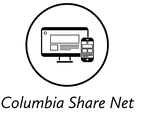Typesy
Proper Keyboarding Techniques
Typesy
Step-by-step video and instructions for starting your typing journey.
Questions? Fill out the form at the bottom of the page.
Questions? Fill out the form at the bottom of the page.
|
|
|
Click the button below for printable instructions for Typesy.
| typesy_instructions_.pdf | |
| File Size: | 365 kb |
| File Type: | |