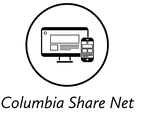Working from home, especially with kids, can be a challenge. Check out the tips below to maximize your time and make sure you (and your kids) are getting work done successfully.

Set a schedule for the day
Children, and adults, are used to working by schedules. For parents, you're literally doing two jobs at once, teaching and monitoring kids while getting your own work done.
Model your day after your children's school day. Start the day with some reading, art time, or worksheets from school. Then lunch with a trip outside for "recess" and then back inside for school time. Whatever time school normally finishes is free-time. Screen-time, educational games, activities (all found on Columbia ShareNet!).
While the kids are working on their worksheets, reading, etc, you can log into work. You're guaranteed to be interrupted! Just do your best to help the kids get back on track with their activities. It might be easier to give each child their own "desk area" and let them make a desk from boxes, TV trays, etc. to have their own space.
Remember: be easy on yourself: If you need to focus, for a call, meeting, or just a minute of alone time—letting the kids have screen time will help. Everyone loves a movie day.
Children, and adults, are used to working by schedules. For parents, you're literally doing two jobs at once, teaching and monitoring kids while getting your own work done.
Model your day after your children's school day. Start the day with some reading, art time, or worksheets from school. Then lunch with a trip outside for "recess" and then back inside for school time. Whatever time school normally finishes is free-time. Screen-time, educational games, activities (all found on Columbia ShareNet!).
While the kids are working on their worksheets, reading, etc, you can log into work. You're guaranteed to be interrupted! Just do your best to help the kids get back on track with their activities. It might be easier to give each child their own "desk area" and let them make a desk from boxes, TV trays, etc. to have their own space.
Remember: be easy on yourself: If you need to focus, for a call, meeting, or just a minute of alone time—letting the kids have screen time will help. Everyone loves a movie day.

Go Outside
If you can go outside, go for it! Explore your back yard, go for a walk, create a yard obstacle course! Kids cooped up can become crazy kids! Outdoor time, in a yard, or walking or riding bikes alone (for older kids) can buy time to catch up on some work emails, phone calls, etc.
Getting outside, especially in green spaces, can help with anxiety levels for children and adults. *Follow the most current safety advice.*
If you can go outside, go for it! Explore your back yard, go for a walk, create a yard obstacle course! Kids cooped up can become crazy kids! Outdoor time, in a yard, or walking or riding bikes alone (for older kids) can buy time to catch up on some work emails, phone calls, etc.
Getting outside, especially in green spaces, can help with anxiety levels for children and adults. *Follow the most current safety advice.*

Screen Time
TV shows, movies, tablets, and cell phones will be strong distractions. Schedule screen time for when you are the most busy with work. During video calls, or when you need to focus with less distractions. As a bonus, check out educational games, TV shows, and movies.
TV shows, movies, tablets, and cell phones will be strong distractions. Schedule screen time for when you are the most busy with work. During video calls, or when you need to focus with less distractions. As a bonus, check out educational games, TV shows, and movies.

Take Breaks
It's hard for kids (and adults!) to be home all day and not have a lot of time together. Between working on school work, playing, and screen time, and parent's work time, it can feel like there is a disconnect. Try and schedule a few breaks throughout the day to check-in with everyone. See how school work is going, talk about what work you're doing (to model good at-home work behavior!), or read a book and really connect. Have lunch together if you can, or whatever you can fit in the schedule.
It's hard for kids (and adults!) to be home all day and not have a lot of time together. Between working on school work, playing, and screen time, and parent's work time, it can feel like there is a disconnect. Try and schedule a few breaks throughout the day to check-in with everyone. See how school work is going, talk about what work you're doing (to model good at-home work behavior!), or read a book and really connect. Have lunch together if you can, or whatever you can fit in the schedule.