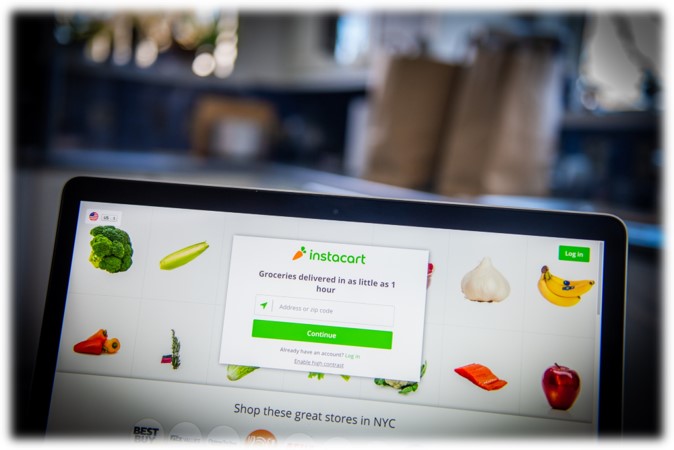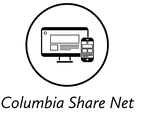Learning Instacart
|
The Grocery Access Pilot (GAP) Program, is a collaboration between the City of Columbia and Instacart. New to Instacart? Your grocery shopping just got easier! Check out the four videos below to effortlessly set up, navigate, and order groceries with confidence. Simplify your shopping experience in minutes!
|
Unlock the ease of Instacart with our short instructional videos! Master online grocery shopping effortlessly – watch, learn, and shop with confidence! Click the button to go to the video page, watch the video, and fill out the survey at the bottom of the page.
Part 1: Creating an Instacart Account and Managing Your Account
|
Instacart Mastery Made Simple: Dive into our Quick Guide on Creating and Managing Your Account – Your Shortcut to Effortless Grocery Shopping!
|
Part 2: Navigating Instacart and Downloading Mobile Apps
|
Explore Our Quick Guide on Navigating Instacart and Downloading Mobile Apps – Your Shortcut to Effortless Grocery Experience!
|
Part 3: Placing Orders with Instacart and Using Fresh Funds
|
Ordering Bliss: Discover the Art of Placing Orders with Instacart and Mastering Fresh Funds – Your Quick Guide to Effortless Grocery Shopping!
|
Part 4: Tips, Tricks, and Instacart Support
|
Elevate Your Instacart Experience: Uncover Tips, Tricks, and Access Support in a Snap – Your Quick Guide to Smarter Grocery Shopping!
|