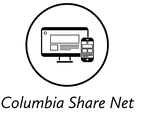Why Google/Gmail?
|
Advantages to Gmail:
|
Advantages to Google Drive:
|
Gmail |
Google Drive |
|
Need help making a new password? Learning how to send your resume in an email? Watch the videos below to learn more!
Gmail- Logging in and
How to Recover Your Gmail
|
Google Drive includes more than just extra storage. Create documents, spreadsheets, save photos, set reminders, and so much more with Google Drive.
Google Drive/Docs and More!
Adding Attachments to an
| ||||||||||||
|
|
|
| gmail_password_handout.docx | |
| File Size: | 2809 kb |
| File Type: | docx |